This functionality is especially recommended for infoproduct creators or affiliates.
- First, in the automation flow, we ask the client to inform us of their knowledge level.
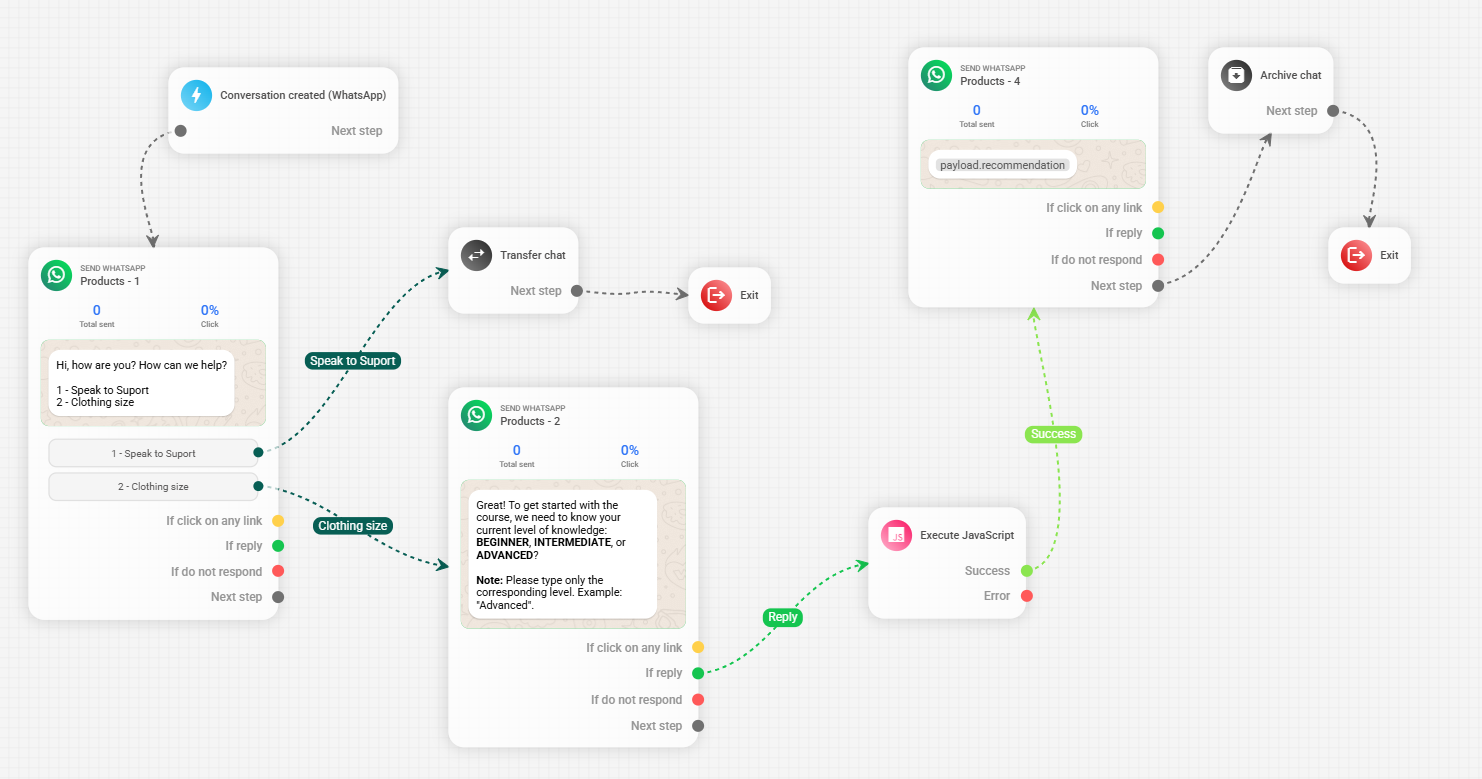
- Next, we save the client’s response in the variable
payload.level.
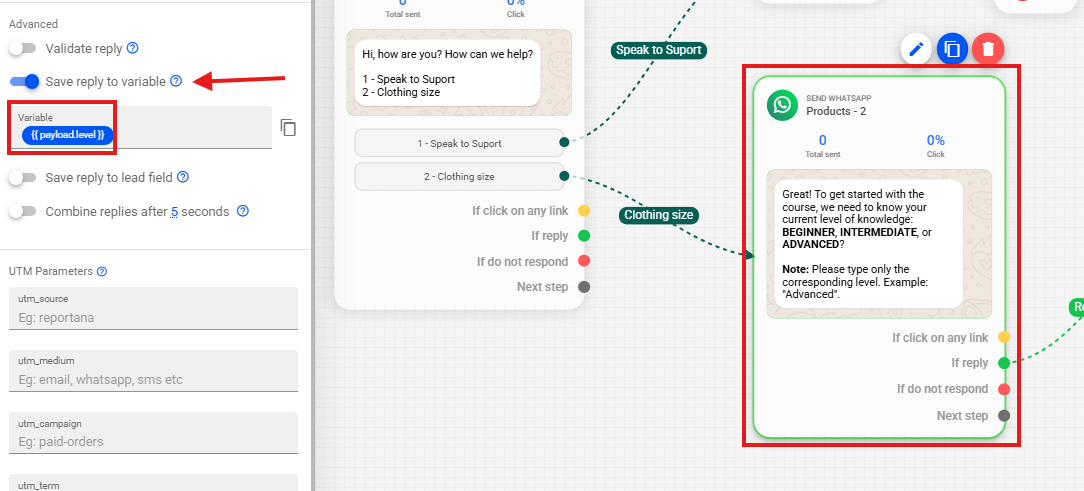
- In Execute JavaScript, we use the variable
payload.levelto filter the client’s level of knowledge.
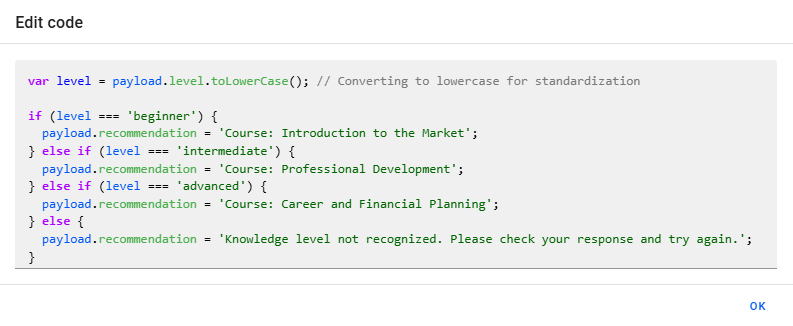
- Finally, the result of the code will be saved in the variable
payload.recommendation, which is sent to the client in the final message indicating the suggested product based on the level of knowledge they provided.