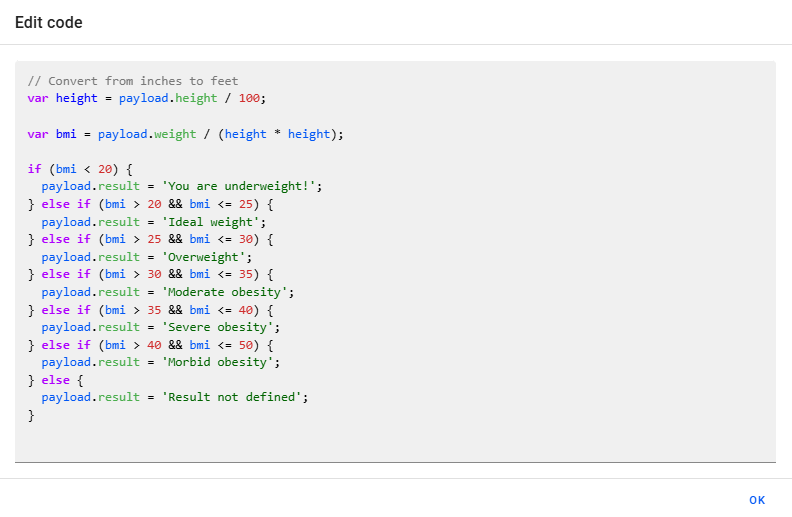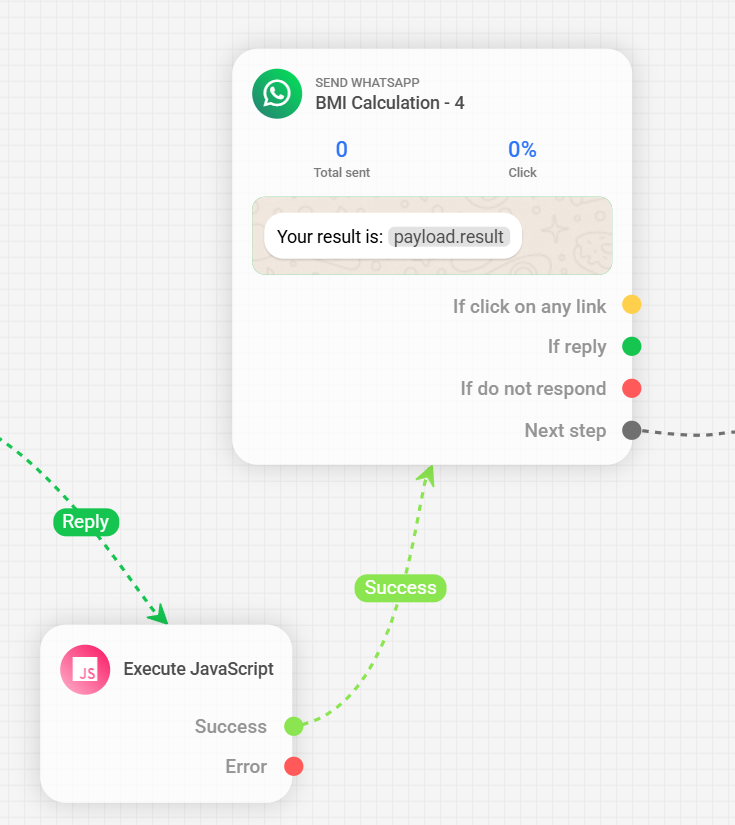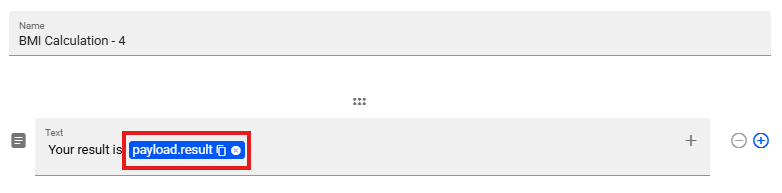Skip to main contentCaptured data can be used in Execute JavaScript to run the desired scripts, such as in the BMI calculation example, where we capture the client’s height and weight data and store them in the variables payload.height and payload.weight:
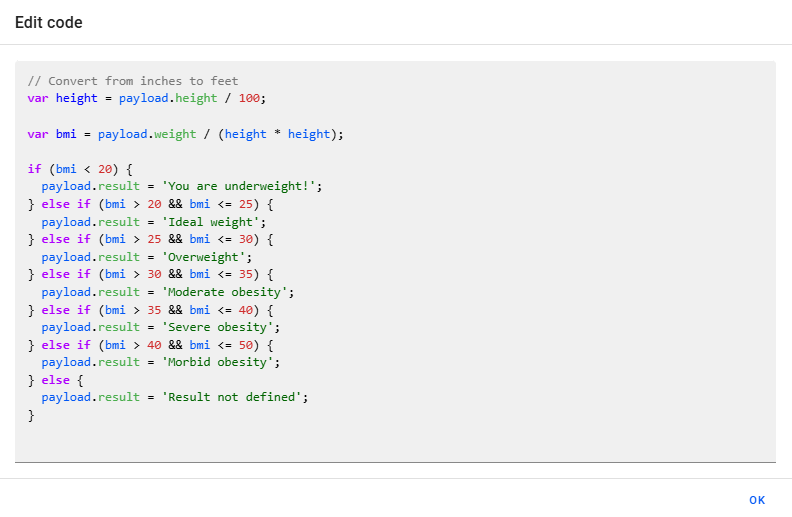 In the code above, in addition to using the data captured through the client interaction, we developed the script to save the result of the calculation in the variable
In the code above, in addition to using the data captured through the client interaction, we developed the script to save the result of the calculation in the variable payload.result. Since we defined the result attribute in the payload variable, this information can be used later in other messages within the same automation — as shown in the example, where we have a final message to display the BMI calculation result to the client:
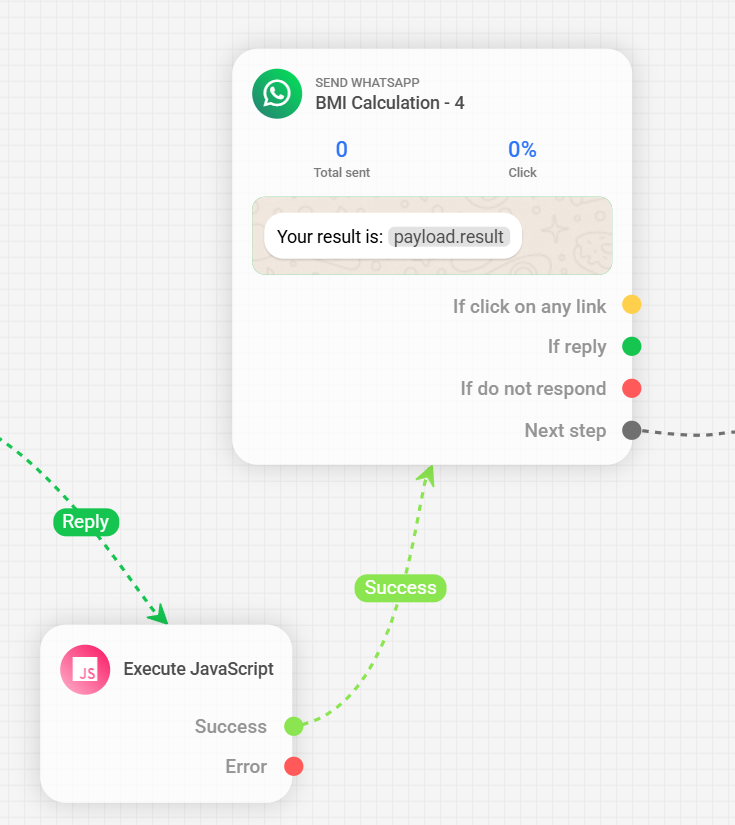
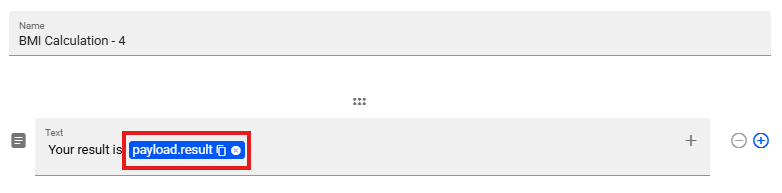 This way, it is possible to incorporate the results of complex processes using Execute JavaScript in client-facing messages, ensuring a personalized and dynamic response — as in the example where the final message displays the calculated BMI result.
This way, it is possible to incorporate the results of complex processes using Execute JavaScript in client-facing messages, ensuring a personalized and dynamic response — as in the example where the final message displays the calculated BMI result.